2.When a confirm box pop-up, the user will have to click either "OK" or "Cancel" to proceed.
3.If the user clicks "OK", the box returns true. If the user clicks "Cancel", the box returns false.
Syntax- window.confirm("sometext");
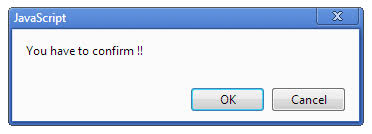
FOR EXAMPLE-:
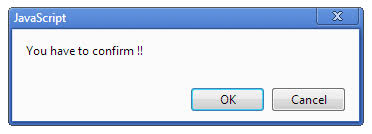
<html><head><title>my java</title></head><body><script>var myvariable=confirm("this is confirm box");document.write("value of myvariable="+myvariable);</script></body></html>